I'm pushing my Flutter code to Github. I installed an extension called "GitHub Pull Requests and Issues". When I installed it, it would have a new Github icon in the activity bar, as shown in the image below:
When I click on this icon, it will display the following image:
When I move the mouse over the word "PULL REQUESTS", it shows a create pull request button. When I click on it, it displays something like the image below:
When I click on the create button, it pops up a dialog asking me if I'm sure. I clicked on the publish button and it shows as shown in the image below:
You don't have permissions to push to 'mycar98765/project' on GitHub. Would you like to create a fork and push to it instead?
I think, it pops up this warning because my repository is private and not public. If I am, why pull requests in Github only work for public repositories and how to fix this? If I'm not, why is it popping up this warning and how to fix it?
I would appreciate any help. Thank you in advance!