I have a created this macro with the Record Macro function of Excel:
Sub Macro1()
Range("J2").Select
Range("J2").AddComment
Range("J2").Comment.Visible = False
Range("J2").Comment.Text Text:="qsd"
Range("L8").Select
End Sub
When running the sub function created like this:
Sub test()
Call Macro1
End Sub
I get this error: "Object variable or With block variable not set".