This is because you are using method: 'restyle' with the wrong args, ie. ['line.color', 'red'] the syntax is not correct and there is no line so I guess Plotly (without knowing what to restyle exactly) just redraws the whole plot whenever the slider moves, which is slow.
Basically, you can use the same slider configuration in javascript and in python for the same task (in the end the same Plotly.js slider component will be used).
For example, one can set the opacity of an image according to the slider's position, but for the changes to be applied instantly one needs to set the proper method and args in the slider' steps configuration, excactly as explained in this post :
steps.push({
label: i,
execute: true,
method: 'restyle',
args: [{opacity: i/100}]
});
Here is a full example with two sliders : one that changes the opacity of the heatmap and another one that doesn't touch the plot but only triggers a specific handler :
const z = [];
for (let i=0; i<500; i++) {
z.push(Array.from({length: 600}, () => Math.floor(Math.random() * 100)));
}
const data = [{z: z, colorscale: 'YlGnBu', type: 'heatmap'}];
// Steps for the heatmap opacity slider
const opacity_steps = [];
for (let i = 0; i <= 100; i++) {
opacity_steps.push({
label: i + '%',
execute: true,
method: 'restyle',
args: [{opacity: i/100}]
});
}
// Steps for the custom slider
const custom_steps = [];
for (let i = 50; i <= 200; i++) {
custom_steps.push({
label: i,
execute: false,
method: 'skip',
});
}
const layout = {
title: '',
sliders: [{
name: 'opacity_slider',
steps: opacity_steps,
active: 100,
pad: {t: 30},
currentvalue: {prefix: 'opacity: '}
}, {
name: 'custom_slider',
steps: custom_steps,
pad: {t: 120},
currentvalue: {prefix: 'i: '}
}]
};
Plotly.newPlot('graph', data, layout);
// Retrieve the graph div
const gd = document.getElementById('graph');
// Attach 'plotly_sliderchange' event listener to it (note that we can't specify
// which slider the handler is taking care of using a secondary selector)
gd.on('plotly_sliderchange', function(event) {
// ... so we have to distinguish between the two sliders here.
if (event.slider.name != 'custom_slider')
return;
const slider = event.slider; // the slider emitting the event (object)
const step = event.step; // the currently active step (object)
const prev = event.previousActive; // index of the previously active step
const value = step.value; // captain obvious was here
const index = step._index; // index of the current step
// ...
});
<script src="https://cdn.plot.ly/plotly-2.16.2.min.js"></script>
<div id="graph"></div>