i have a column which name "Period" and i have last 18 months ( janvier 2021 to novembre 2022)
In my graph i want show only month december 2021 to novembre 2022. I would like to show months beetwen last month of the year and current month.
Thanks in advance for your help :)