How can i adjust that white line, i want my code cross that line when i do reformat code (cmd + shift + L) my codes adjusting itself which stays on left side of that white line. I want to push that line to right side. Is anyone know how to do that?
Asked
Active
Viewed 41 times
0
-
search what is this line, why it is there. you probably should never change that – snachmsm Nov 22 '22 at 11:09
1 Answers
2
Before I answer your question:
This line represents the margin of A4 paper, which is useful mainly in one case: imagine if that line did not exist and your workmate had a 5120 x 1440 monitor, his/hers "one-liners" would NOT fit into one line on your screen (and if you had line wrapping turned off, you would have to scroll horizontally to see what a line of code does, it would be really annoying!), so if you want to save your workmates or anybody reading your code on a smaller monitor, you should not disable that line
And now the answer to your question:
go to:
Editor -> General -> Appearance -> Show hard wrap guide
(or File -> Settings -> Editor -> General -> Appearance -> Show hard wrap and visual guides)
JustSightseeing
- 1,460
- 3
- 17
- 37