I'm trying to create an environment from a custom Dockerfile in the UI of Azure Machine Learning Studio. It previously used to work when I used the option: Create a new Docker context.
I decided to do it through code and build the image on compute, meaning I used this line to set it:
ws.update(image_build_compute = "my_compute_cluster")
But now I cannot create any environment through the UI and the docker build context anymore. I tried setting back the property image_build_compute to None or False but it doesn't work either.
Also tried deleting the property through the cli but also doesn't work. I checked on another machine learning workspace and this property doesn't exists.
Is there a way for me to completely remove this property or enable again the docker build context?