I would like to know if I can create a logic app in azure where a SQL database is consulted, the information found is sent to the user by e-mail and he has the possibility to accept, reject or modify this information. Finally, I would like to overwrite the information if it was modified by the user in the database.
If it can't do this procedure, what do you recommend I should do?