There is a conflict when I merge a branch: git merge main.
I want to use main branch changes directly.
when I use VSCode resolve conflict (main branch is on the left, my branch is on the right):
I click "Accept All changes from left" button:
Line 16 of result is my branch!
But I use other git GUI(IDEA, sublime merge, etc) show (main branch is on right, my branch is on left):
I click "taker right" button:
Line 16 of result is main branch!
Why?
VSCode Version: