After having investigated and tested more than one solution, I share with you the best one that fits my needs:
In this Exemple
- Source Branch = Unstable
- Target Branch = Develop
Request : When I do a PR in the Develop branch, the Powershell script checks if the last commit in this branch was committed first in the unstable branch => if it is the case the build continues otherwise the build is stopped.
$tfsUrl = "$tfsBaseUrl/_apis"
$tfsFullUrl = "$tfsBaseUrl/_apis/git/repositories"
$strAdmAuth = ":$tfsToken"
$bytes = [System.Text.Encoding]::ASCII.GetBytes($strAdmAuth)
$base64 = [System.Convert]::ToBase64String($bytes)
$basicAuthValue = "Basic $base64"
$headers = @{ Authorization = $basicAuthValue }
############# Variables ############################
$reponame = $env:repositoryName
Write-Host "Repository name : $reponame"
$repoID = $env:repositoryID
Write-Host "Repository ID : $repoID"
$SourceBranch = $env:SourceBranch
Write-host "Source branch : $SourceBranch"
$pullRequestTargetBranch = $env:PRTargetBranch
Write-host "Pull request Target branch : $pullRequestTargetBranch"
$SourceBranch = $SourceBranch.Substring(10,($SourceBranch.Length-10))
$lastindexof = $sourceBranch.LastIndexOf("/")
$pullrequestID = $SourceBranch.Substring(0,($lastindexof))
$FullUri = "$tfsFullUrl/"+"$repoID"+'/pullrequests/'+"$pullrequestID"+'?api-version=6.0'
$SourceBranchName = (Invoke-RestMethod -Uri $FullUri -Method get -Headers $headers).sourceRefName
$indexof = $SourceBranchName.substring(5,($SourceBranchName.Length-5)).IndexOf("/")
$BranchFull = $SourceBranchName.Substring(6+$indexof,($SourceBranchName.Length-(6+$indexof)))
Write-host "$BranchFull"
$CommitExist = $false
$topCommit = "$"+"top=1"
$branchUnstable= "unstable"
Function Write-ErrorMessage
{
[CmdletBinding(DefaultParameterSetName='ErrorMessage')]
param
(
[Parameter(Position=0,ParameterSetName='ErrorMessage',ValueFromPipeline,Mandatory)][string]$errorMessage
,[Parameter(ParameterSetName='ErrorRecord',ValueFromPipeline)][System.Management.Automation.ErrorRecord]$errorRecord
,[Parameter(ParameterSetName='Exception',ValueFromPipeline)][Exception]$exception
)
switch($PsCmdlet.ParameterSetName)
{
'ErrorMessage'
{
$err = $errorMessage
}
'ErrorRecord'
{
$errorMessage = @($error)[0]
$err = $errorRecord
}
'Exception'
{
$errorMessage = $exception.Message
$err = $exception
}
}
Write-Error -Message $err -ErrorAction SilentlyContinue
$Host.UI.WriteErrorLine($errorMessage)
};
function encodeBranchName([string]$branchName)
{
$branchName.Replace('#', '%23').Replace('+', '%2B').Replace('&', '%26')
}
###################################### All commits of unstable ###################################
$commitUnstableURI = "$tfsFullUrl/${repoName}/commits?searchCriteria.itemVersion.version=${branchUnstable}&api-version=5.1"
$listCommitUnstable = Invoke-RestMethod -Uri $commitUnstableURI -Method GET -ContentType "application/json" -Headers $headers
$CommitunstableID = $listCommitUnstable.value.commitId
############################# Last commit of BranchFilter on Develop ###########################
$branchNameEncoded = encodeBranchName $branchFull
$branchFullversion= "version=$branchNameEncoded"
$lastCommitURI = "$tfsFullUrl/${repoName}/commits?searchCriteria.itemVersion.$branchFullversion&searchCriteria.$topCommit&api-version=5.1"
try
{
$lastCommit = Invoke-RestMethod -Uri $lastCommitURI -Method GET -ContentType "application/json; charset=utf-8" -Headers $headers
write-host "Last commit : $LastCommit"
}
catch
{
Write-Error "No Commit exists for repo : $branchfull"
Write-Error "[ERROR] $($_.Exception.Message)"
exit 1
}
$branchLastCommitId = $lastCommit.value.commitId
write-host "Last commit of branch : $branchLastCommitId"
Foreach ($i in $CommitUnstableID)
{
if ($i -eq $branchLastCommitId)
{
$CommitExist = $true
Write-Host "The last commit was deployed on Branch Unstable"
}
}
if ($CommitExist -eq $false)
{
#Write-Error "/!\ Commit does not exists on 'unstable' branch /!\"
Write-ErrorMessage "/!\ Commit does not exists on 'unstable' branch /!\"
}