Modify the color of a JavaFX button so it gets darker when I pass the mouse, but when it is decorated with CSS:
When you modify the color of a Button in JavaFX, you lose the effect that makes it darker when the mouse passes. So seeing that we get 2 functions to do some action when the mouse gets over the button setOnMouseEntered/setOnMouseExited I can just get the color and use the function .darker()like this:
private Color last_color = null;
public void change_color(Button button) {
Color color;
if (last_color == null) {
color = (Color)button.getBackground().getFills().get(0).getFill();
last_color = color;
color = color.darker();
} else {
color = last_color;
last_color = null;
}
button.setBackground(new Background(new BackgroundFill(color, CornerRadii.EMPTY, Insets.EMPTY)));
}
This actually works, except when the color of the buttons is in CSS, looks like the CSS style is beyong the background color set with Java code.
The buttons are probably going to be styled with CSS, and I would like to have a generic function to work in any Button. Is possible to get the color from CSS and modify it?
If not, how could I make the Button darker when the mouse is over it?