I want to vertically align bottom navigation bar icons and also labels to center unlike default BottomNavigationBarItem where the label is vertically under the Icon. Here is my effort so far:
import 'package:flutter/material.dart';
void main() => runApp(MyApp());
class MyApp extends StatelessWidget {
@override
Widget build(BuildContext context) {
return MaterialApp(
title: 'Flutter Demo',
debugShowCheckedModeBanner: false,
theme: ThemeData(
primarySwatch: Colors.blue,
),
home: const MyHomePage(),
);
}
}
class MyHomePage extends StatelessWidget {
const MyHomePage({
Key? key,
}) : super(key: key);
@override
Widget build(BuildContext context) {
return Scaffold(
body: Container(),
bottomNavigationBar: Container(
margin: const EdgeInsets.only(
bottom: 15.0,
left: 10.0,
right: 10.0,
),
decoration: const BoxDecoration(
borderRadius: BorderRadius.only(
topRight: Radius.circular(30),
topLeft: Radius.circular(30),
),
boxShadow: [
BoxShadow(
color: Colors.black38,
spreadRadius: 0,
blurRadius: 10,
),
],
),
child: ClipRRect(
borderRadius: const BorderRadius.only(
topLeft: Radius.circular(30.0),
topRight: Radius.circular(30.0),
bottomLeft: Radius.circular(30.0),
bottomRight: Radius.circular(30.0),
),
child: BottomNavigationBar(
backgroundColor: Colors.black,
fixedColor: Colors.white,
unselectedItemColor: Colors.white,
unselectedFontSize: 14,
items: const <BottomNavigationBarItem>[
BottomNavigationBarItem(
icon: Icon(
Icons.home_outlined,
color: Colors.white,
size: 28.0,
),
label: 'Home',
),
BottomNavigationBarItem(
icon: Icon(
Icons.shopping_bag_outlined,
color: Colors.white,
size: 28.0,
),
label: 'Cart',
),
BottomNavigationBarItem(
icon: Icon(
Icons.person_outline,
color: Colors.white,
size: 28.0,
),
label: 'Profile',
),
],
),
),
),
);
}
}