I'm using React, TailwindCSS, and HeadlessUI by TailwindLabs.
I'm trying to make a dialog using the Headless UI Dialog component and the Transition component so that the dialog looks like this on desktop:

And like this on mobile:
However, I found out that the dialog component doesn't unmount in this specific scenario that is VERY easy to trigger
- User is on mobile
- User opens the dialog
- User focuses the textbox and the mobile keyboard is visible
- User then clicks the backdrop behind the dialog, dismissing the dialog. The user is performing this while the mobile keyboard is still active
- Dialog dismisses and transitions out of view. Though the component doesn't unmount and blocks any interaction on any components underneath (buttons, text inputs, etc).
Video demonstration: https://youtube.com/shorts/Qhr1_azemaM?feature=share
The actual result I want is when the user dismisses while the virtual keyboard is open, the dialog should transition out of view and unmount so that underlying elements can be interacted with.