I want to use the iOS16 Swift Charts to plot my data using the SF symbols with either symbol() or symbol(by:) modifiers. Currently, I'm using the SwiftUI view in place of the symbol - not as neat as I think it could be with symbols modifiers.
Here's my working code thus far:
import SwiftUI
import Charts
struct Vitals {
var time: Int
var pulse: Int
init(time: Int, pulse: Int) {
self.time = time
self.pulse = pulse
}
}
var data: [Vitals] = [
Vitals(time: 5, pulse: 74),
Vitals(time: 10, pulse: 68),
Vitals(time: 15, pulse: 73),
Vitals(time: 20, pulse: 78),
Vitals(time: 25, pulse: 70),
Vitals(time: 30, pulse: 69)
]
struct ContentView: View {
var body: some View {
Chart(data, id: \.time) {
PointMark(
x: .value("Time", $0.time),
y: .value("Vitals", $0.pulse)
)
.annotation(position: .overlay, alignment: .center) {
VStack(spacing: 4) {
Image(systemName: "apple.logo")
}
}
}
.chartYAxis() {
AxisMarks(position: .leading)
}
.frame(height: 400)
.padding(50)
}
}