I have a very simple python jupyter notebook (map.ipynb), no ML/AI just a simple map hosted in my public github repo. You will see in it the requirements.txt file.
Following the voila deployment documentation, I am trying to deploy it on binder.
Unfortunately, I see then the following message:
Though it may seem similar to this other issue, in my case binder works correctly (as I can see the notebook) - only voila is failing. What am I missing?