I'm using custom Dockerfile to create environment for Azure machine learning. However everytime I run my code, I always get back "already exists" on the UI for my environment. I didn't find much documentation on this status which is why I'm asking here.
I assume that this means that an image with the same dockerfile exists in my container registry. What I don't get is: if the image already exits why my environment is unusable and set to this.
To create my environment I use this snippet:
ws = Workspace.from_config()
env = Environment.from_dockerfile(environment_name, f"./environment/{environment_name}/Dockerfile")
env.python.user_managed_dependencies = True
env.register(ws)
env.build(ws)
Am I doing something wrong there?
Thanks for your help