When I try and deploy my app to GitHub Pages, all I see is this page.:
My actual project works on localhost, but for some reason I can't get it to display on GitHub Pages. To my package.json I've added "homepage": "https://username.github.io/my-site", and my scripts look like this:
"scripts": {
"predeploy": "npm run build",
"deploy": "gh-pages -d build",
"start": "react-scripts start",
"build": "react-scripts build",
"test": "react-scripts test",
"eject": "react-scripts eject"
},
The "username" in the homepage url is my actual GitHub username. Am I doing something wrong here? I think this is what the official GitHub tutorial suggested to do, unless I'm overlooking something.