I am new to QtWidgets and trying to build an app in QtWidgets and Python (3.x). the end goal of the app is to show images and a superposed cursor (to be exact, a "plus" sign of 2cm) that can be moved along the image reacting to mouse events. I concentrate now first on this cursor. So far, I read examples on how to do it on matplotlib. however, i have trouble to understand how to integrate matplotlib on my code. Also, is matplotlib the easiest way to do it on this code. or there might be a better way to do it. any hint would be helpful thank you in advance.
here is my desired output and the code of my app
import sys
from PySide2 import QtWidgets
from vispy import scene
from PySide2.QtCore import QMetaObject
from PySide2.QtWidgets import *
class SimpleItem(QtWidgets.QGraphicsItem):
def __init__(self):
QtWidgets.QGraphicsItem.__init__(self)
self.setFlag(QtWidgets.QGraphicsItem.ItemIsMovable, True)
def boundingRect(self):
penWidth = 1.0
return QRectF(-10 - penWidth / 2, -10 - penWidth / 2,
20 + penWidth, 20 + penWidth)
def paint(self, painter, option, widget):
rect = self.boundingRect()
painter.drawRect(rect)
class Ui_MainWindow(object):
def setupUi(self, MainWindow):
if not MainWindow.objectName():
MainWindow.setObjectName("MainWindow")
MainWindow.resize(800, 600)
self.centralwidget = QWidget(MainWindow)
self.centralwidget.setObjectName("centralwidget")
self.gridLayout = QGridLayout(self.centralwidget)
self.gridLayout.setObjectName("gridLayout")
self.groupBox = QGroupBox(self.centralwidget)
self.groupBox.setObjectName("groupBox")
self.gridLayout.addWidget(self.groupBox, 0, 0, 1, 1)
MainWindow.setCentralWidget(self.centralwidget)
QMetaObject.connectSlotsByName(MainWindow)
class MainWindow(QtWidgets.QMainWindow):
def __init__(self):
super(MainWindow, self).__init__()
self.ui = Ui_MainWindow()
self.ui.setupUi(self)
# OpenGL drawing surface
self.canvas = scene.SceneCanvas(keys='interactive')
self.canvas.create_native()
self.canvas.native.setParent(self)
self.view = self.canvas.central_widget.add_view()
self.view.bgcolor = '#ffffff' # set the canva to a white background
scene2 = QGraphicsScene()
item = SimpleItem()
scene2.addItem(item)
self.setWindowTitle('MyApp')
def main():
import ctypes
ctypes.windll.shell32.SetCurrentProcessExplicitAppUserModelID('my_gui')
app = QtWidgets.QApplication([])
main_window = MainWindow()
main_window.show()
sys.exit(app.exec_())
if __name__ == '__main__':
main()
edit: I added a class (here it is a rectangle just as an example) to illustrate my problem. i have trouble integrating that snippet of the code (with SimpleItem) to OpenGL canvas