I'm facing an issue with my ec2 instance. Until now, I had an ec2 instance working with an IP like this: ec2-xx-xxx-xxx-xxx.compute-1.amazonaws.com.
Now I configured an elastic IP to make that instead of use the default domain uses one of my own.
Something goes wrong because now a receive a 403 if I make a request pointing to my new domain.
I'm check that I'm still able to connect to my Ubuntu server 20.04 LTS through SSH. Only have to change the host name to my new domain.(I'm using PuTTy)
Searching on internet if found that the problem can be that my machine still have the old domain in some config files. I don't have experience with Ubuntu servers. I try to find the http.conf file or the apache2 directory in etc., but no one is present..... I don't know what to do next.
I have to change some configuration file? In that case, which one?
I leave you some images from my machine:
For further information, the security group of my ec2 instance have these rules:
Any help will be appreciated. Thanks
-EDIT
I'm trying to access the server, making a request, with Postman like this.
For more information. I implemented my ec2 using this video:ec2 video And I changed the domain with that video:link ec2 with namecheap domain