This what i have accomplished so far:
var dashboard = table.new(position = position.top_right, columns = 3, rows = 5, border_width = 5, frame_color = color.new(color.white, 100))
table.cell(dashboard, 0, 0, text = "Trend", text_color = color.white, text_halign = text.align_left, text_valign = text.align_center, bgcolor = color.gray)
table.cell(dashboard, 1, 0, text = "Uptrend", text_color = color.white, text_halign = text.align_center, text_valign = text.align_center, bgcolor = color.lime, width = 5)
table.cell(dashboard, 2, 0, text = "Downtrend", text_color = color.white, text_halign = text.align_center, text_valign = text.align_center, bgcolor = color.red, width = 5)
table.cell(dashboard, 0, 1, text = "Stocks", text_color = color.white, text_halign = text.align_left, text_valign = text.align_center, bgcolor = color.gray)
table.cell(dashboard, 1, 1, text = str.tostring(uptrend), text_color = color.white, text_halign = text.align_center, text_valign = text.align_center, bgcolor = color.lime, width = 5)
table.cell(dashboard, 2, 1, text = str.tostring(downtrend), text_color = color.white, text_halign = text.align_center, text_valign = text.align_center, bgcolor = color.red, width = 5)
table.cell(dashboard, 0, 2, text = "Stocks (%)", text_color = color.white, text_halign = text.align_left, text_valign = text.align_center, bgcolor = color.gray)
table.cell(dashboard, 1, 2, text = str.tostring(uptrendPercentage), text_color = color.white, text_halign = text.align_center, text_valign = text.align_center, bgcolor = color.lime, width = 5)
table.cell(dashboard, 2, 2, text = str.tostring(downtrendPercentage), text_color = color.white, text_halign = text.align_center, text_valign = text.align_center, bgcolor = color.red, width = 5)
table.cell(dashboard, 0, 3, text = "Weight (%)", text_color = color.white, text_halign = text.align_left, text_valign = text.align_center, bgcolor = color.gray)
table.cell(dashboard, 1, 3, text = str.tostring(uptrendWeight), text_color = color.white, text_halign = text.align_center, text_valign = text.align_center, bgcolor = color.lime, width = 5)
table.cell(dashboard, 2, 3, text = str.tostring(downtrendWeight), text_color = color.white, text_halign = text.align_center, text_valign = text.align_center, bgcolor = color.red, width = 5)
table.cell(dashboard, 0, 4, text = "Dollar", text_color = color.white, text_halign = text.align_left, text_valign = text.align_center, bgcolor = color.gray)
table.cell(dashboard, 1, 4, text = Dtrend, text_color = color.white, text_halign = text.align_center, text_valign = text.align_center, bgcolor = Dcolor, width = 5)
How can i make the last table cell span across two columns?