I'm having a doozie of an error here. Okay so this is Access VBA working with a SQL Server back end - stored procedure to be precise.
I've used the following code to run stored procedures for a long time with no issues. Actually it's long so I'll paste it in if you need to see it. But the bottom line is that when I run the stored procedure from within VBA, I get the error
ODBC: Driver Not Found and No Default Driver Specified.
With the same connection string, I get no errors anywhere else in the application, just the stored procedure. In fact, this method has been working well up to this point. I will upload an image to illustrate the issue. If anyone has a clue I'd be most grateful.
Again, using the same exact connection string works elsewhere in the application, it's only when running a stored procedure. I've run that function for a very long time (including in this application) without issue.
Thank you!
My error:
con.open is where the error happens. The connection string and error message are similarly highlighted.