I have a apache/nifi:latest instance spun inside an Amazon Linux 2 EC2. For reference, see this guide: here
I have a QuerySalesforceObject ver. 1.18.0 that makes use of StandardOauth2AccessTokenProvider.
The oauth2 provider url is configured at https://test.salesforce.com/services/oauth2/token
I can curl this url from the box and from inside the docker container just fine (I don’t get a timeout).
[root@ip-10-229-18-107 \~\]# docker exec -it nifi_container_persistent /bin/sh
printenv | grep -i proxy
HTTPS_PROXY=http://proxy.MY_DOMAIN.com:3128
no_proxy=localhost,127.0.0.1,MY_DOMAIN.com,.amazonaws.com
NO_PROXY=localhost,127.0.0.1, MY_DOMAIN.com,.amazonaws.com
https_proxy=http://proxy.MY_DOMAIN.com:3128
http_proxy=http://proxy.MY_DOMAIN.com:3128
HTTP_PROXY=http://proxy.MY_DOMAIN.com:3128
curl https://test.salesforce.com/services/oauth2/token
{"error":"unsupported_grant_type","error_description":"grant type not supported"}#
But when I run the task, oauth2 fails with an error
java.io.UncheckedIOException: OAuth2 access token request failed
Caused by: java.net.SocketTimeoutException: connect timed out
This leads me to believe the proxy settings are not being honored by the class. How can I fix this?
Here’s more info on this class: https://nifi.apache.org/docs/nifi-docs/components/org.apache.nifi/nifi-oauth2-provider-nar/1.17.0/org.apache.nifi.oauth2.StandardOauth2AccessTokenProvider/index.html