I’m running into an issue where a table widget I’ve defined in Slate does not show the values for one column that’s present in the input data being fed into it. For context, it’s called “Num. Employees”, as shown in the screenshot below.
The table widget’s input data is defined by a function that returns a JSON object as shown below. You’ll see that the “Num. Employees” key does in fact have values associated with it, so it’s odd that they are not shown in the table widget.
return {
"a": [1,1],
'b': [2,2],
'Num. Employees': [3,3],
'c': [3,3]
}