I started work on my React add-in project for Excel yesterday and VSCode popped up with a recommendation to install 'Microsoft Office Add-in Debugger' extension. So I installed it, and ever since the lines in my console are not matching up to my VSCode console.log() lines....
Here's an example:
I'm not 100% the extension was the cause, however that was the last thing I remember doing before the issue started. I have since uninstalled the extension.
It seems like there is something going wrong in the compiling of the file .... but i'm not experienced enough to figure it out. Maybe a react expert will have some idea?
I've tried creating a new React project with yo office and the console log lines are fine.
Any help is seriously appreciated - debugging is a nightmare!! Thanks