I have built a small desktop application which edits data(.ags format) and then saves to selected folder. Before i had an issue that, i could run it as python file, but it would crash when I make it .exe. I figured out the problem. The reason was that, particular line of code tries to prints to terminal, but .exe did not have it. I deleted sg.output() line from code, then used pyinstaller to make it .exe. Earlier i was using psgcompiler.
Now it works fine. However, when i open software the terminal opens as well (attached photo). Is there any chance to hide it, or add it to software itself? I tried multiline. I have tried to add, but it did not work.
[sg.Multiline(size=(55, 5), reroute_stdout=True)],
Thanks