I have a fresh copy of Ubuntu 22.04 that I'm running in a Hyper-V virtual machine in Windows 11 Pro. I just installed Anaconda from anaconda.com. Everything seems fine (I've also added Conda to the path.)
I created a new environment using:
conda create --name proto202211
Environment is created successfully and conda tells me:
to activate this environment, use $ conda activate proto202211
So I do that, but I get a long ERROR REPORT and the environment fails to activate. I rebooted the Linux machine. Same thing. I created a new environment, myenv, and I can't switch to that either (same error). I can list the environments, and conda sees proto202211 and myenv. It recognizes that they're there. But if I try to activate them, I get this long failure.
I've attached images of the errors that I'm getting.
Help.