I have created a database and hosted it in Microsoft Azure. I am struggle to connect to the database because I do not have the connection. Where can I get the connection string?
I have tired to find the connection on the Azure platform under the Azure databases that I have created and I was expecting to be able to access the data stored in the database.