I need to hide the whole column in the rtf template when the value is equal to '0' then it needs to be shown when the value is greater than '0'
I have tried the ff. But none of them worked. Sol#1 Column Header <if@column:COLUMNAME="0"?>
Cell <if@column:../../COLUMNAME="0"?>
Sol#2 Column Header <if@column:contains(COLUMNAME, '0')?>COLUMNHEADERNAME>
Cell <if@cell:contains(COLUMNAME, '0')?>
Sol#3 Column Header <if@column:/COLUMNAME/@type="PRIVATE"?>
Cell <if@column:/COLUMNAME/@type="PRIVATE"?>
Here' sample template output, the highlighted in yellow should be hided. enter image description here