I'm making a very simple Grid, basically 9 squares, and I set the padding to EdgeInsets.zero (or EdgeInsets.all(0)) and sometimes, depending on the window's size, it shows a padding, or not.
I'm testing it on chrome and linux (fedora plasma, and fedora i3wm) and the error is consistent.
The images bellow share the same code, I just resized the window slightly
Here's the code
import 'package:flutter/material.dart';
void main(){
runApp(MaterialApp(home: myApp));
}
// display 9 squares
Widget myApp = GridView.count(
crossAxisCount: 3,
padding: EdgeInsets.zero,
children: [
Square(),
Square(),
Square(),
Square(),
Square(),
Square(),
Square(),
Square(),
Square(),
],
);
// simple red colored square
class Square extends StatelessWidget {
Color color = Colors.red;
Square({super.key});
@override
Widget build(BuildContext context){
return Container(
color: color,
padding: EdgeInsets.zero,
);
}
}