I'd like to dynamically change the color parameters of a cube or sphere, I'm working from the sphere example and trying to set as seen below:
However, what I end up seeing is the parameter I'm setting being removed entirely and not updated.
import sys
from vispy import scene
from vispy.visuals.transforms import STTransform
canvas = scene.SceneCanvas(keys='interactive', bgcolor='white',
size=(800, 600), show=True)
view = canvas.central_widget.add_view()
view.camera = 'arcball'
sphere1 = scene.visuals.Sphere(radius=1, method='latitude', parent=view.scene,
edge_color='black')
sphere2 = scene.visuals.Sphere(radius=1, method='ico', parent=view.scene,
edge_color='black')
sphere3 = scene.visuals.Sphere(radius=1, rows=10, cols=10, depth=10,
method='cube', parent=view.scene,
edge_color='black')
sphere1.transform = STTransform(translate=[-2.5, 0, 0])
sphere3.transform = STTransform(translate=[2.5, 0, 0])
sphere3.mesh.set_data(vertex_colors='yellow')
sphere2.border.set_data(face_colors='r')
view.camera.set_range(x=[-3, 3])
if __name__ == '__main__' and sys.flags.interactive == 0:
canvas.app.run()