I am at lost on how to remove an old APK uploaded to the Play Store in 2020. We have a warning on the Play Store console that our app contains non complaint SDK as shown in the screenshot below.
Notice how that warning says it was build version code 150. The problem is that this build was uploaded on October of 2020 and this is November of 2022!
This version has ZERO releases and no install
I have replaced this build on the closed testing track where it was listed. I have also uploaded newer versions of the app to the open, closed, internal and production track.
There has been dozens of build released on top of that build. The newer builds does not have the flagged SDK versions. Yet each time I upload a new .aab build the Play Store validation flags it as in violation and referenced an old build.
I have opened three support ticket with no success. Anyone know how I can remove an old build that has no release, has been replaced, has no install, has no tester, never made it to production.