When you create an Azure Static Web-app you specify the GIT repository during configuration. GitHub and Azure Devops are the popular options.
I can't seem to find an option to change the repo once it's created.
I'm going to have this repository hooked up to several static web-apps using different custom domain names and suspect I may need to modify the webpages shown for each custom domain at some point in the future.
If that happens I could delete and re-create the web-app or use branching and modify the build config in the branch's YML file, but would probably prefer to spin up a new GIT Repo and point the web-app at that.
Is it possible?
Related question:
More info on Static Web Apps: