How can we shift a button or icon towards the right and display a cart or any things that we created in button or icon place? for example, I made a cart containing students' info as shown in the image below.
I am trying to shift that icon towards the right onclick on that plus button and display that cart in icon position. and am expecting that your contributions towards this issue will help me to move forwards