I'm developing a script in Python 3.9 that works perfectly on my personal PC. When I tried moving and running it on a server, which has an older python version, it gives me the following error:
Does anyone know how to fix this error?
I tried to install dotenv via pip manually, but it doesn't work.