Short answer
You need to run the app in the background
nohup node server/updateMovies.mjs >/dev/null 2>&1
Long answer
Run your app directly in the shell is just for demos or academic purposes. On an enterprise environment you should a live process like a server which runs independently of the shell user.
Foreground and background processes
- Processes that require a user to start them or to interact with them are called foreground processes
- Processes that are run independently of a user are referred to as background processes.
How run background process (Linux)
No body uses windows for an modern deployments, so in Linux the usual strategy is to use nohup
server.js
var express = require('express');
var app = express();
app.get('/', function(req, res) {
res.type('text/plain');
res.send('Hell , its about time!!');
});
app.listen(process.env.PORT || 8080);
nohup node server.js >/dev/null 2>&1
If you login to the server using some shell client, and run only node server.js it will start but if you close the shell window, the process will ends.
How run background process with nodejs and PM2
pm2 server.js
More details here:
https://pm2.keymetrics.io/docs/usage/quick-start/
Best way : Docker
You need to dockerize your app and it will run everywhere with this command:
docker run -d my_app_nodejs ....