Iv'e tried using my folder that I made in school in my own pc but I can't seem to start it as I am assuming that the path to my python3.9 in school and in my house is not the same place. I write these 2 commands:
.\env\Scripts\activate
python app.py
And then I get this back:
No Python at 'C:\Python\Python39\python.exe
I don't understand much in this field because its new to me. If you need another file or something to help me just tell me and I will add it. Thank you for the help.