Power Automate flow to update a workitem with a custom ID for particular work item type. E.g. we have workitem type 'Activity' and if a user creates a new workitem Activity then update the field 'custom ID' as 'Activity - 1' then the next time a user created new workitem Activity then update the field 'custom ID' as 'Activity - 2' and so on. appreciate any kind of help.
tried below flow but it gives an error and not sure how to get the serial number.
 . Also I dont find the custom field 'Custom ID' in the 'update work item' action.
. Also I dont find the custom field 'Custom ID' in the 'update work item' action.
new error while trying to run the flow: