To get the CPU usage for an Azure app service using PowerShell:
There is an Azure PowerShell command called Get-AZMetric to get all the metrics data from a particular resource (Eg: App Service). However, CPU % is not a supported argument for Get-AZMetric, if you copy the resourceID of the Web App properities as it is a cloud service ID.
We can achieve it for overall AppServicePlan as CPU % supports here.
If the app services hosted in premium, standard and basic plans, CPU% will comes because of scaling out feature whereas CPU_Time is helpful when hosted in free or the shared app service plans.
get-azmetric -resourceID "/subscriptions/<subscriptionID>/resourceGroups/<resourceGroupName>/providers/Microsoft.Web/sites/<AppService>" -MetricName "CpuTime" -DetailedOutput
After investigating, I've found a way to achieve it with the help of AppServicePlan by taking resourceID as shown:
az monitor metrics list --resource "/subscriptions/<subscriptionID>/resourceGroups/<resourceGroupName>/providers/Microsoft.Web/serverfarms/<AppservicePlan>" --metrics "CpuPercentage","MemoryPercentage"
Metrics for CPU Percentage:
Metrics for Memory Percentage:

Note:
- Check the supported metrics through portal by clicking on
"Diagnose and solve problems" if needed.
- Issues with AppService environments