I have a v-autocomplete (vuetify) that expands a list of items
When I click on my autocomplete to type the content that is available in the list of items, the container in which the items are located is out of the position I want, as shown in the image below (I used an example of vuetify's own menu, as it can I add the image of the system I have the problem on)
by selecting the .v-autocomplete__content.v-menu__content class by devTools, I can position the autocomplete as I want, for example by applying a margin-left on it.
My problem starts happening when I try to pass the v-autocomplete__content class inside a scoped style as I want to add this style only on this page. I've tried using ::v-deep or even >>> as is already used in some other styles on this page, but it's not working.
below is also a picture of the field selected with devTools for better understanding. My real problem is just trying to use the styling within a scoped style, does anyone have any tips or other alternatives to edit the way I want? I'm using Vuejs.
Every help is welcome :)
::v-deep .v-autocomplete__content { border: 2px solid red !important; }
I've already tried using the ::v-deep and >>> modes, or even passing the .v-autocomplete__content.v-menu__content class without ::v-deep