I made a folium map with lot of markers, each of them has a tooltip and a popup filled up with html formatted text. For every position defined by the markers I have additional geo datapoints which I want to display as a line / path / route / AntPath .. whatever. My Problem: The additional line should only appear when you click the marker (--> opens also the popup) or when hovering the marker (--> opens the tooltip).
I have no clue if it even is possible and hope to find some inspiration here
Here is an example which can be used in a jupyter. When you have installed pandas and folium it should work. I added some AntPath, but they never disappear as they are in the map. If you add them to the markercluster, the ants are not moving, if I add them to the popup everything is broken.
# imports
import pandas as pd
import folium
from folium.plugins import HeatMap, AntPath
# functions
def segmrk(latlng, geopath, pop='some text in the popup', tool='tooltiptext<br>in html'):
# define marker
style = ['bicycle', 'blue', '#FFFFFF']
# popup
iframe = folium.IFrame(pop, # html style text .. next step: change font!!
width=200,
height=200
)
fpop = folium.Popup(iframe)
#AntPath(geopath).add_to(fpop)
# marker
mrk = folium.Marker(location=latlng,
popup=fpop,
tooltip=tool,
icon=folium.Icon(icon=style[0], prefix='fa',
color=style[1],
icon_color=style[2]
),
)
return mrk
# sample data
df = pd.DataFrame()
df['geo'] = [[52.5172, 12.1024],[52.5172, 12.2024],[52.5172, 12.3024]]
df['geo_path'] = [[[52.5172, 12.1024],[52.6172, 12.1024],[52.7172, 12.1024],[52.7172, 12.1024]],
[[52.5172, 12.2024],[52.6172, 12.2024],[52.7172, 12.2024],[52.7172, 12.2024]],
[[52.5172, 12.3024],[52.6172, 12.3024],[52.7172, 12.3024],[52.7172, 12.3024]],
]
# define map
geo_start = [52.5172, 12.2024]
dmap = folium.Map(location=geo_start,
zoom_start=10,
tiles='OpenStreetMap'
)
mapstyle_2 = folium.raster_layers.TileLayer(tiles='CartoDB dark_matter',
name='dark',
overlay=False,
control=True,
show=True,
)
mapstyle_2.add_to(dmap)
# add full screen button
folium.plugins.Fullscreen().add_to(dmap)
# add layercontrol
# markergroups in layercontrol
mc = folium.plugins.MarkerCluster(name='Segment Markers',
overlay=True,
control=True,
show=True,
disableClusteringAtZoom=10
)
mc.add_to(dmap)
mcsub1 = folium.plugins.FeatureGroupSubGroup(mc, name='- markers subcluster',
show=True,
control=False) # checkmark actually not shown
mcsub1.add_to(dmap)
# the layercontrol itself
lc = folium.map.LayerControl(collapsed=False)
lc.add_to(dmap)
# add geo markers
for _, data in df.iterrows():
mrk = segmrk(data['geo'], data['geo_path'])
mrk.add_to(mcsub1)
# this AntPath should be shown when popup appears OR when hovering marker
AntPath(data['geo_path']).add_to(dmap)
# show map
dmap