We are getting following deprecation error while trying to deploy python code. We are using python 3.7.12. We have tried to install wheel package as the part of deployment with no luck. Do we need to mention any specific version of wheel -- Would you be able to put some lights?
2022-11-14T19:34:39.7229174Z ##[error]Bash wrote one or more lines to the standard error stream.
2022-11-14T19:34:39.7241399Z ##[error] DEPRECATION: wrapt is being installed using the legacy 'setup.py install' method, because it does not have a 'pyproject.toml' and the 'wheel' package is not installed. pip 23.1 will enforce this behaviour change. A possible replacement is to enable the '--use-pep517' option. Discussion can be found at https://github.com/pypa/pip/issues/8559
2022-11-14T19:34:39.7244863Z ##[error] DEPRECATION: keyless-fernet is being installed using the legacy 'setup.py install' method, because it does not have a 'pyproject.toml' and the 'wheel' package is not installed. pip 23.1 will enforce this behaviour change. A possible replacement is to enable the '--use-pep517' option. Discussion can be found at https://github.com/pypa/pip/issues/8559
2022-11-14T19:34:39.7247898Z ##[error] DEPRECATION: tornado is being installed using the legacy 'setup.py install' method, because it does not have a 'pyproject.toml' and the 'wheel' package is not installed. pip 23.1 will enforce this behaviour change. A possible replacement is to enable the '--use-pep517' option. Discussion can be found at https://github.com/pypa/pip/issues/8559
2022-11-14T19:34:39.7251293Z ##[error] DEPRECATION: pyrsistent is being installed using the legacy 'setup.py install' method, because it does not have a 'pyproject.toml' and the 'wheel' package is not installed. pip 23.1 will enforce this behaviour change. A possible replacement is to enable the '--use-pep517' option. Discussion can be found at https://github.com/pypa/pip/issues/8559
2022-11-14T19:34:39.7254435Z ##[error] DEPRECATION: Flask-JWT-Extended is being installed using the legacy 'setup.py install' method, because it does not have a 'pyproject.toml' and the 'wheel' package is not installed. pip 23.1 will enforce this behaviour change. A possible replacement is to enable the '--use-pep517' option. Discussion can be found at https://github.com/pypa/pip/issues/8559