I recently upgraded VS 2022 to the latest version and now I start seeing these warnings:
I am using version 17.4.0:
The stack traces look something like:
StreamJsonRpc.ConnectionLostException : The JSON-RPC connection with the remote party was lost before the request could complete. ---> System.OperationCanceledException : The operation was canceled.
at System.Threading.CancellationToken.ThrowOperationCanceledException()
at async StreamJsonRpc.MessageHandlerBase.WriteAsync(<Unknown Parameters>)
at System.Runtime.ExceptionServices.ExceptionDispatchInfo.Throw()
at async StreamJsonRpc.JsonRpc.SendAsync(<Unknown Parameters>)
at System.Runtime.ExceptionServices.ExceptionDispatchInfo.Throw()
at async StreamJsonRpc.JsonRpc.InvokeCoreAsync(<Unknown Parameters>)
--- End of inner exception stack trace ---
at async StreamJsonRpc.JsonRpc.InvokeCoreAsync(<Unknown Parameters>)
at System.Runtime.ExceptionServices.ExceptionDispatchInfo.Throw()
at async StreamJsonRpc.JsonRpc.InvokeCoreAsync[TResult](<Unknown Parameters>)
at System.Runtime.ExceptionServices.ExceptionDispatchInfo.Throw()
at async Microsoft.CodeAnalysis.Remote.BrokeredServiceConnection`1.TryInvokeAsync[TService](<Unknown Parameters>)
Any ideas on fixing this? Never happened before.