I am using ValueNotifier to preserve the download progress. To preserve the state you can follow this structure and use state-management property like riverpod/bloc
class DTest extends StatefulWidget {
const DTest({super.key});
@override
State<DTest> createState() => _DTestState();
}
class _DTestState extends State<DTest> {
/// some state-management , also can be add a listener
ValueNotifier<double?> downloadProgress = ValueNotifier(null);
Timer? timer;
_startDownload() {
timer ??= Timer.periodic(
Duration(milliseconds: 10),
(timer) {
downloadProgress.value = (downloadProgress.value ?? 0) + .01;
if (downloadProgress.value! > 1) timer.cancel();
},
);
}
@override
void dispose() {
timer?.cancel();
super.dispose();
}
@override
Widget build(BuildContext context) {
return Scaffold(
body: Column(
children: [
PopupMenuButton(
itemBuilder: (context) {
return [
PopupMenuItem(
child: ValueListenableBuilder(
valueListenable: downloadProgress,
builder: (context, value, child) => InkWell(
onTap: value == null ? _startDownload : null,
child: Text("${value ?? "Download"}")),
),
)
];
},
)
],
),
);
}
}