I have a question regarding converting spatial data in R and bringing it from R into QGIS.
I have a GeoTiff of Antarctic sea ice concentration, downloaded from the link below:
I want to extract the contour of the sea ice edge (defined as 15%), and then have this contour in a file type that I can open in QGIS and reproject for use in making other maps. My current understanding is that to do this, I would need to convert the contour to a spatial points df, and then convert that to a spatial polygons df which I would then be able to open as a shapefile in QGIS. However, I think I'm going wrong here as I cannot make the conversion with the below code - any suggestions?
**This is my current workflow:**
library(raster)
library(tidyverse)
library(sp)
library(sf)
#Load in sea ice geotiff
sic <- raster('Environmental_Data/SIC/AMSR2/asi-AMSR2-s3125-20220107-v5.4.tif')/1
plot(sic)
#Make all values over land NA
sic[sic>100] = NA
#Crop to make area smaller (I have a specific area of interest)
sic = crop(sic, extent(sic)*c(0.5,0.5,0,1))
plot(sic)
#Pull out the sea ice edge (15% contour) (this makes it a spatial lines df)
ie = rasterToContour(sic, levels=15)
#Convert to spatial points
ie.pt = as(ie, "SpatialPointsDataFrame") plot(ie.pt, add=T, pch=16, cex=0.4)
#Convert to spatial polygons
ie.pt_poly <-as(ie.pt, "SpatialPolygons")
#Then I get this error:
Error in as(ie.pt, "SpatialPolygons"):
no method or default for coercing “SpatialPointsDataFrame” to “SpatialPolygons”