I have tried to use split-column-data to display table dynamically based on XML files in Word built in Oracle BI Publisher. But the each column width are separated evenly and not display by the size of content.
I have stuck on this for a long time and need help so bad, thanks
This is my code and XML in RTF template:
So far I have tried:
- Table Propeties > Options > Enable "Automatically resize to fit content" (Not working)
- Under Layout ribbon > AutoFit > AutoFit content/AutoFit window (Not working)