You are correct @Shameel,
I used the code here to read the information:
var lines = File.ReadAllLines(luaPath);
foreach (var line in lines)
{
if (line.Contains("MAX_MONSTERS"))
{
Utilis.LogInfo("VARIABLE NAME: " + line.Split('=')[0].Trim());
Utilis.LogInfo("VARIABLE VALUE: " + line.Split('=')[1].Trim());
Console.WriteLine("------------------------------------------------------------------");
TxtMaxMonsters.Text = line.Split('=')[1].Trim();
TxtMaxMonsters.Enabled = true;
}
if (line.Contains("MIN_MONSTERS"))
{
Utilis.LogInfo("VARIABLE NAME: " + line.Split('=')[0].Trim());
Utilis.LogInfo("VARIABLE VALUE: " + line.Split('=')[1].Trim());
Console.WriteLine("------------------------------------------------------------------");
TxtMinMonsters.Text = line.Split('=')[1].Trim();
TxtMinMonsters.Enabled = true;
}
}
And I used the code below to save the modifications:
var lines = File.ReadAllLines(luaPath);
for (var i = 0; i < lines.Length; i++)
{
var line = lines[i];
if (line.Contains("MAX_MONSTERS"))
{
lines[i] = line.Replace(line.Split('=')[1].Trim(), TxtMaxMonsters.Text);
}
if (line.Contains("MIN_MONSTERS"))
{
lines[i] = line.Replace(line.Split('=')[1].Trim(), TxtMinMonsters.Text);
}
if (line.Contains("ITEMS_TO_DEPOSIT = {"))
{
lines[i] = line.Replace(line.Split('{')[1].Split('}')[0].Trim(), TxtItemsToDepositID.Text);
}
}
File.WriteAllLines(luaPath, lines);