I'm trying to get setup with Spyder and use a version of Python managed by the asdf version manager.
My Python interpreter is set in Spyder preference to: /Users/<USERNAME>/.asdf/installs/python/3.10.8/bin/python3.10
and my pip version as reported in my shell is: pip 22.3.1 from /Users/<USERNAME>/.asdf/installs/python/3.10.8/lib/python3.10/site-packages/pip (python 3.10)
I've also installed spyder-kernels which resolved the first error I was getting upon starting Spyder.
I'm now getting an error in the IPython console in Spyder telling me to install 'brew' first, but I already have this installed, and I don't understand why it needs this? and running IPython from my terminal doesn't give me the same error. I'm presuming it's an issue with the PATH in Spyder not finding brew, but where is this set?