I have a component using angular material 9.
There are 3 tabs in my component.
- Completed
- Overdue
- Extended
I need Completed tab label background color as green, Overdue label background color as red and Extended background color as brown.
Angular Material customize tab
I have tried this solution but it applies single color for all tabs. My expectation is one color per one particular tab. Please refer the below attached image.