The Xcode Cloud UI as shown in the following example screenshot taken from https://wojciechkulik.pl/xcode/xcode-cloud-overview-and-setup shows an "Overview" column where you can drill down and click on stuff. In this example you can click on "Logs" and "Artifacts".
I used to see this column and when running tests it allows you to click to see the test results just as if you were running the tests locally - which is really nice compared to trying to view the test results in some huge hard to read log file.
At some point though, this column disappeared from Xcode and I'm not sure how to get it back. It looks like the below image now. Have I done something accidentally or is this column now gone (possibly after updating Xcode)? How can I restore this column?
I've found you can get to stuff by right clicking on the header row at the top but it's not as nice to use.