I am trying to use pint-pandas, but it errors on import with a ModuleNotFoundError: No module named 'pint.quantity'.
MRE from the pint-pandas github 'basic example' (because it errors on import pint_pandas, i call the version numbers direct)
FWIW: pandas itself work fine. I work in Anaconda jupyter notebook, with packages installed using conda install.
Versions: python = 3.9.13 , pandas = 1.4.4 (now 1.5.1) , pint = 0.20.1 , pint-pandas = 0.2
from platform import python_version
import pandas as pd
import pint
import pint_pandas