I have no experience nor any idea about VB scripts but I was tasked to create a .vbs file wherein when I double-click that file, it will automatically change the default font in Outlook 2016 to Montserrat. I've been picking up the pieces of whatever resource I could find online but it seems that the scripts I'm making do not change anything particular nor any message that it really ran successfully. I'm basically double-clicking the .vbs scripts I made and nothing happens. Below is what I had so far but I was told that that the .DefaultFont feature is not supported.
Sub ChangeFont()
Dim objOLApp
Dim NewTask
Set objOLApp = CreateObject("Outlook.Application")
Set NewTask = objOLApp.CreateItem(0)
with Newtask
.DefaultFont = "Montserrat"
End With
On Error GoTo 0
Set objOLApp = Nothing
Set NewTask = Nothing
END Sub
Basically what happens is when I run the script then open Outlook 2016, all the font configs will be set to Montserrat style like in the image below:
Is there any starting point anyone can recommend for this? Been stuck in this task for weeks. Thank you in advance.
I've already tried several code snippets I outsourced on the documentation and available resources online. Some kind-of makes sense to me but I'm not really sure how to match the pieces. I was expecting to create a .vbs file wherein when I double-click that file or open the file, the fonts of the running Outlook instance messages would change from the default font to Montserrat. I'm not really sure if this is possible but any help is highly appreciated.